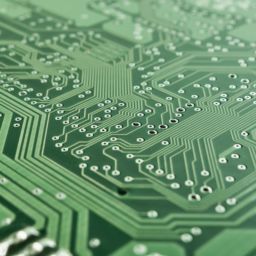Organizations with any significant number of hardware assets quickly find that walking the halls with a pad and pen is not a practical or effective method of conducting a physical inventory:
- This approach can be time consuming
- Data must be manually entered into asset repositories or spreadsheets
- There’s a significant risk of user error
- It’s not possible to see up-to-date details about assets as they are being inventoried.
Barcode scanners have made the manual inventory process faster and easier, but there are often limitations on what can be accomplished based on available data and functionality.
Extending Your Inventory Capabilities
The ITMC Lifecycle Barcode Scanner Application provides the ability for field-based users to view and verify details about the assets they are scanning during the inventory process directly on their handheld devices.
The barcode scanner application also enables updates to asset information. Attributes about assets may be easily modified on a handheld device with a single click. If a scanned asset does not exist in the ITMC Lifecycle database, it may be quickly added with a few simple steps via an interface wizard.
If a user is not in a wi-fi enabled area, the application may be used in offline mode. Once internet connectivity is restored, the application will update the ITMC Lifecycle database and any changes or additions may be viewed there.
The scanner application can be used with any scanning device that runs on an Android or iOS platform.
Benefits:
- Remote access to detailed asset information
- Support for updates and additions
- Offline mode for locations without wi-fi
- Device agnostic – just needs to run on Android or iOS
- Data exports to Excel and other formats
- API-based integration with ITMC Lifecycle