Automated License Optimization for SAP Applications.
SAP licensing is very expensive and determining the best license type for each user can be impossible to do manually.
At the time of purchase, organizations are typically urged by SAP to acquire high-priced Professional licenses for 80% of users, and to purchase other license types for the remaining 20%. However, most organizations do not require anywhere near this percentage of Professional licenses. They end up wasting large amounts of money over-licensing just to ensure that they will be compliant with their SAP license agreements.
CLR for SAP® Applications™ (Base)
Eracent offers the Continuous License Reconciliation (CLR) for SAP Applications™ (Base) module to provide a broad set of details around your organization’s SAP licenses. This information includes:
- Discovered installations
- Contracts and license agreements with terms and conditions and renewal dates
- Purchase transactions
- License allocations to devices and users
- Financial details, and more
CLR for SAP Applications (Base) will show license position reports for SAP applications that utilize common, non-complex license models, such as Per User, Per Server, Per Device, etc.
CLR for SAP® Applications™ (Advanced)
CLR For SAP Applications (Advanced) provides a powerful, automated solution for optimizing SAP licensing by ensuring that users have the license type that best matches their actual use of SAP system functionality.
CLR for SAP Applications (Advanced) addresses three critical aspects of SAP licensing:
- User Licensing
- Indirect Access
- SAP Software Engine Licensing
User Licensing
CLR for SAP Applications (Advanced) examines User Licensing from two levels:
The first is to compare Current Licensing – actual installations and assignments – with licensing data from SAP purchase agreements and contracts. Current Licensing reflects what SAP would see if they did an audit right now, using data in the user records in SAP. This comparison shows license compliance in the interface and reports, and over- and under-licensing are highlighted.
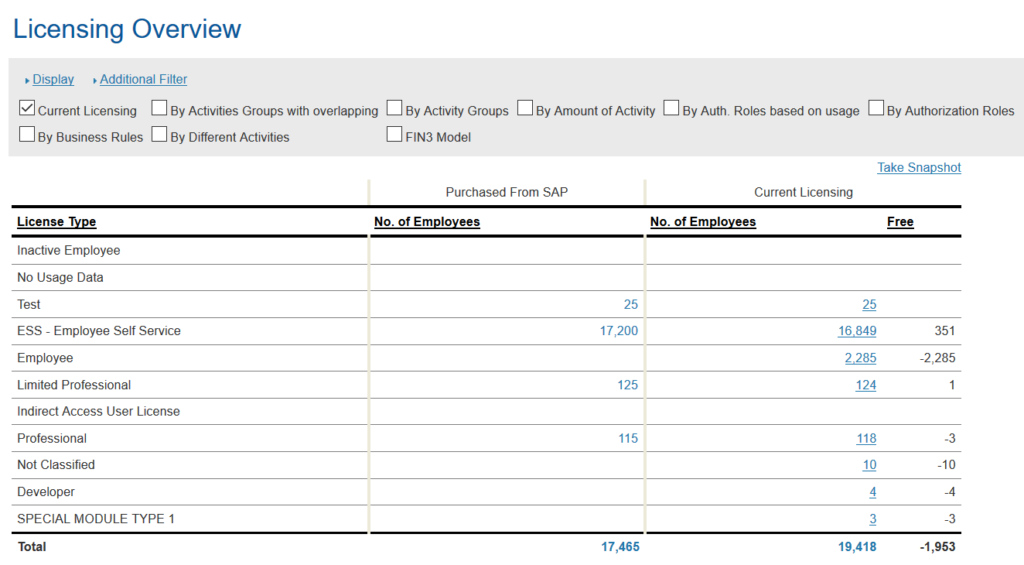
The second level of calculations – which can result in tremendous savings on SAP licensing – is License Optimization. CLR for SAP Applications (Advanced) calculates and makes license type recommendations based on actual usage data for each user. This method makes it a stable, reliable and accurate method of license optimization. If SAP questions any of the optimized data provided in CLR reports, you will be able to produce all of the justification as to why licenses were classified in a certain way.
The algorithm considers multiple user profiles and license types when calculating optimization suggestions, including:
- Test and Developer
- Employee and ESS (Employee Self Service)
- Professional and Limited Professional
- Indirect Access User License
- Inactive or no usage data
- Custom, user-defined license types and optimization methods that support special licensing agreements and metrics
If a user performs system functions that cross several license types, the system will assign the highest-level license to that user, as each person should only have one assigned license.
For example, if a user is using RFC functions and they Create records and they have view-only access to some views and reports, they should have a Professional license.
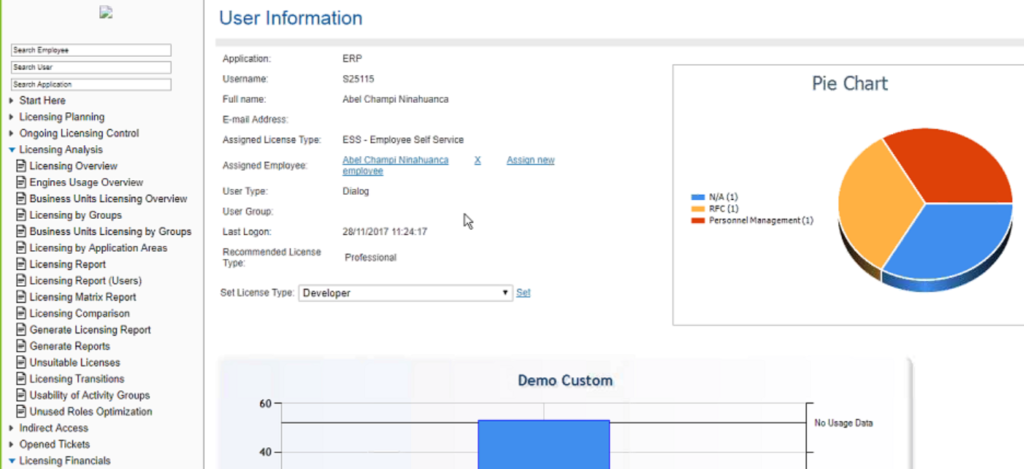
If a user’s actual usage is unknown (e.g., perhaps they only review reports one per quarter and have not checked into the SAP system prior to the latest calculation), the system will classify the user by the number of different activities that they are performing. If they perform a small number of transactions, the estimated recommendation would be for an Employee license, a moderate amount would result in a suggestion for a Limited Professional license, and a large amount would get a suggestion for a Professional license.
The system also applies multiple configurable rules and thresholds:
- Business Rules
- Amount of Activity
- By Different Activities
- By Activity Groups with overlap
Business rules can also be based on any attributes of the user. If you want to classify them by department, job title, etc., these values can be added for reporting and calculations.
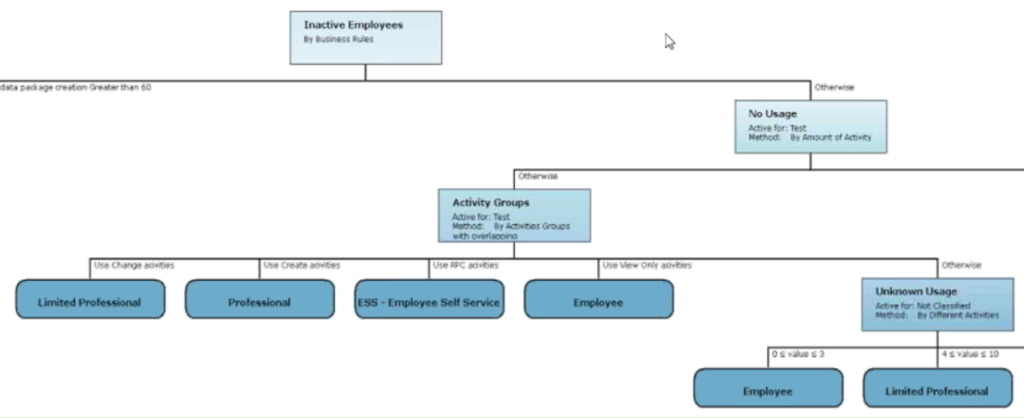
Unsuitable Licenses Report and more
One of the most useful reports is the Unsuitable Licenses Report. This report shows a list of users whose currently assigned and optimized license types are not the same. The license type for these users should be changed in the SAP system. This change can be performed automatically or manually.
Reports can also show users who are under-licensed based on the work they are doing (e.g., they have an Employee license but the tasks they are performing require a Professional license).
For each user, you can see the activities they are performing in SAP and what license type corresponds to those activities as defined by your SAP agreement. Their frequency of use and activity within specified timeframes can also be seen.
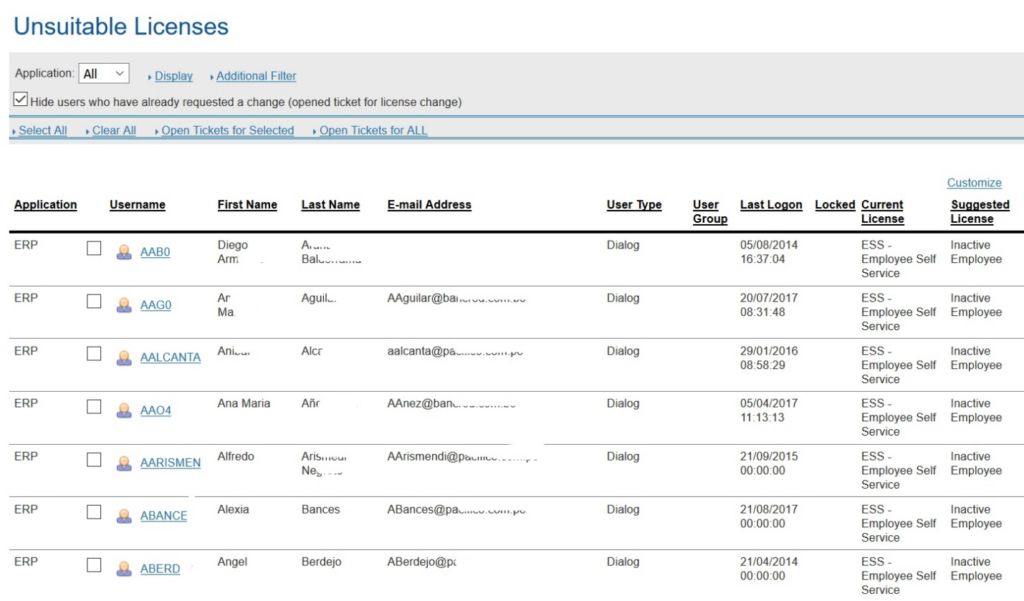
SAP Engines Usage Overview
The SAP Engines reporting within CLR for SAP Applications (Advanced) compares contractual measurements to current, actual measurements of SAP Engine usage. These reports:
- Help to maintain license compliance around SAP Engines
- Provide data for advance planning, and enable alerts as full utilization approaches.
It is possible to see:
- How many licenses are free or utilized
- Trends and a historical view, based on data collected over time
Alerts can be configured based on thresholds, such as 80% or 90% utilization. These alerts provide advance notice, allowing time to adjust licensing and usage or to purchase additional licenses.
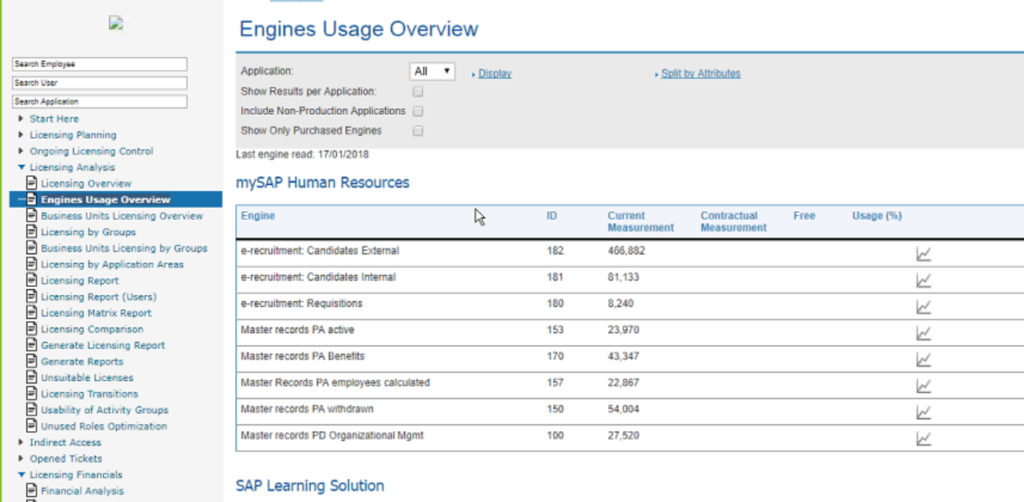
Indirect Access License Management
CLR for SAP Applications (Advanced) provides discovery and management around SAP Indirect Access licensing. The system uses different usage profiles, heuristics and analysis of different connections to identify potential Indirect Access “users”.
Not only can you manage Indirect Access from systems you’re aware of, but if a new Indirect Access system is added and connects to SAP for its operations, then the CLR module will discover this.
The second part of Indirect Access management is license optimization. CLR for SAP Applications (Advanced) looks at consolidated user data from third party applications that connect to SAP, and it examines the connections as well. The CLR module can also enable the transfer of the user list from the third-party application to the SAP licensing module. CLR will then compare the user list to users who already have SAP licenses in order to make recommendation on how many additional licenses are necessary for indirect access.
For example, if a third-party application that you use interacts with SAP and has 1,000 users, SAP will say that you need to buy 1,000 Indirect Access licenses. If 700 of the users of the third-party application already have another SAP license, then the number of new licenses required will probably be significantly lower since user licensing is based on named employee.
How does the CLR module identify Indirect Access licenses? There are various algorithms in the system to identify Indirect Access. The tool looks at a combination of attributes as well as user name, the host name or computer form which a system is connecting, and identifiers on the application itself. CLR can analyze actual usage patterns and use that data to identify Indirect Access as well. For instance, if a user connects every three hours on the hour and performs a large number of RFD transactions, that is a user profile that is indicative of an automatic system or Indirect Access user.





