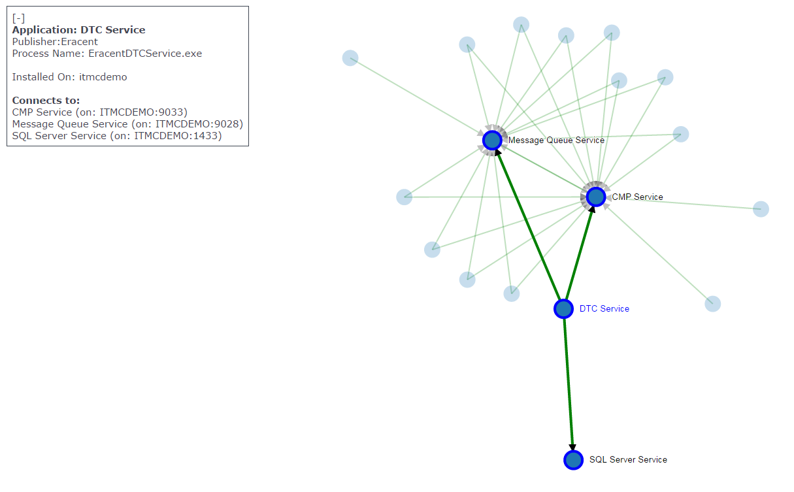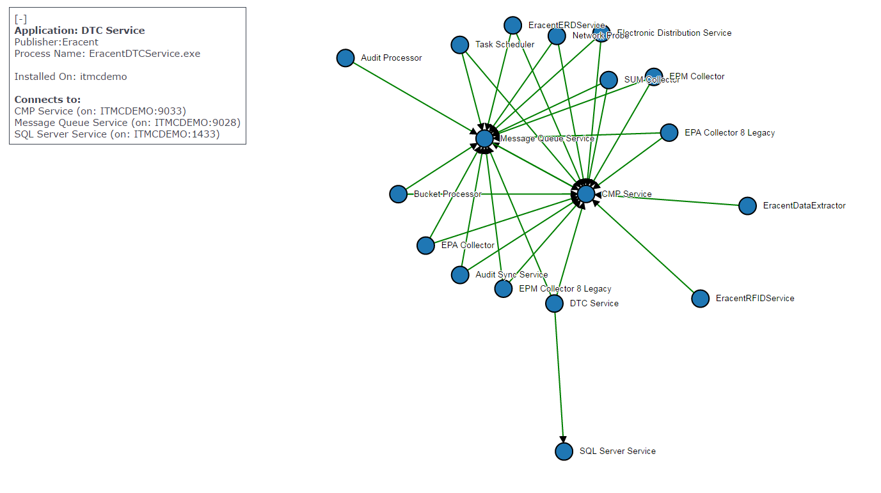Thanks to the combination of your CMDB, asset management repository and discovery tools, you have a dynamic snapshot of the hardware and software that is being utilized in your data center and network environments. So why does it seem like you still can’t get easy answers for IT planning and system troubleshooting? Wouldn’t it be helpful to understand the holistic view of the entire enterprise – to be able to see what applications are speaking to others on which port and computer, including the direction of communication? Application Dependency Mapping and Infrastructure Mapping can provide this view.
Knowing your asset inventory is not enough for many operational tasks and processes. To meet deeper requirements, you need to be able to see another layer of detail, which can include:
- Server hardware
- Software applications and versions/patch levels
- How these devices and applications are connected and communicate
- How they work together and impact one another
There are two approaches for gathering and reporting this type of information, and they bring back different levels of detail. The first approach is Application Dependency Mapping. As its name implies, Application Dependency Mapping is the process of identifying and documenting dependencies of a software application. Among other things, it detects:
- Machines that are in use as part of a system
- Services that are utilized
- Ports that are being used
- The method and direction of communication between each of these elements
In addition to the Application Dependency Mapping reports, the relationship between the elements is also visually depicted in an at-a-glance diagram in the user interface.
The second approach, Infrastructure Mapping, provides a more detailed layer of information. In addition to the information provided by Application Dependency Mapping, Infrastructure Mapping detects and reports on:
- Routers, switches, machines and other physical devices that make up systems and network infrastructure
- Connections and dependencies at the service and physical infrastructure levels
- The operational status of various components
Infrastructure Mapping also provides a visual depiction of each element and the relationships between them. A quality tool will enable users to navigate between objects with drag and drop capability, drill down into each component for more details, and click to see a detailed report for each device. A good tool will also support IT Service Management by providing CMDB nomenclature for components and the ability to export detailed attributes for each device to a CMDB.
Application Dependency and Infrastructure Mapping data is especially useful for Business Service Mapping, Troubleshooting, Cloud Migrations and Asset Consolidation and Retirement. These two processes provide multiple levels of visibility into your systems: what assets you have, and more importantly, how they are connected and work together to deliver your organization’s computing power to meet business needs.

– by William Choppa
William Choppa is the President of Eracent. He has almost twenty years’ experience helping clients meet their ITAM and SAM challenges with his knowledge of technical solutions and business process best practices.